Configuring CentOS 6/7 Network Interface
This manual will explain how to configure network interface.
View interfaces
Enter the command that will list all interfaces of the server
ifconfig -a
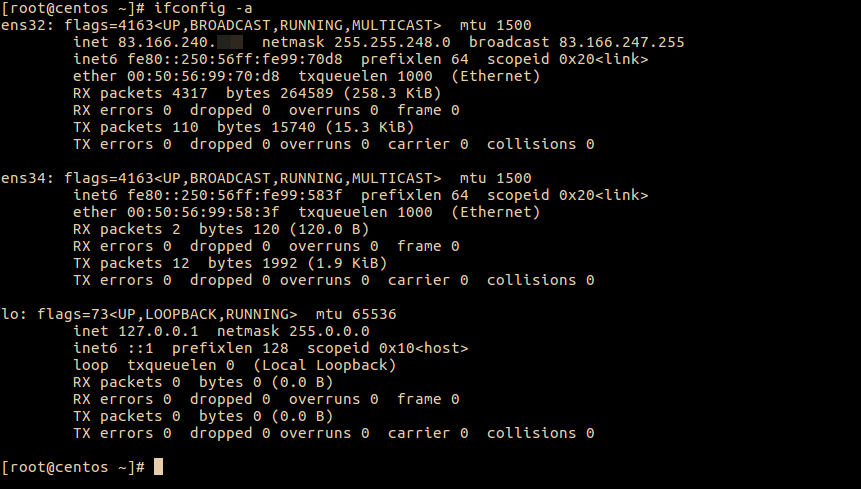
To configure an interface, create a configuration file for it, enter the command:
touch /etc/sysconfig/network-scripts/ifcfg-ens34(Important! : a network interface may have a different name in your server; in such case, you need to specify correct interface name instead of "ens34" at the end of the command)
Installing Nano
We need an editor to make the following settings. Install it from the repository. We will use the editor "nano".
Enter the following command:
yum install nano
During the installation process, you will be asked whether you agree to continue the installation. Tick 'agree'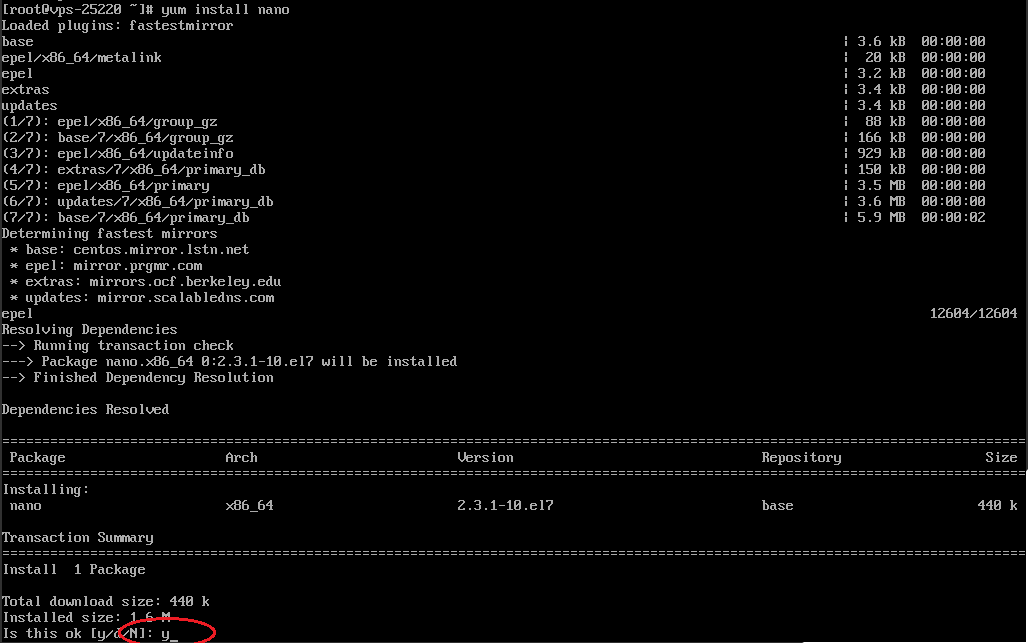 :
:
Now when the editor is installed, our configuration file can be edited.
Configuring interface
Enter the command:
nano /etc/sysconfig/network-scripts/ifcfg-your_interface_nameThe interface editor has opened
Enter the following values, each with a new line:
DEVICE=Your Intf
TYPE=Ethernet
ONBOOT=yes
NM_CONTROLLED=no
BOOTPROTO=static
IPADDR=192.168.0.1 (Your ip-addr)
NETMASK=255.255.255.0 (Your masc)E.g.:
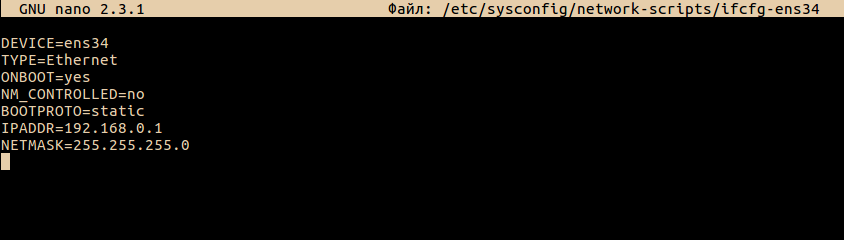
Save the changes „Ctrl + O“ and "Enter" , Exit the editor „Ctrl + X“
Starting interface
Enter the command:
ifup Your interfaceLet's restart the network services of our server:
service network restartE.g.:
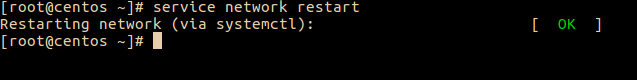
After successful restart, enter:
ifconfig -aE.g.:
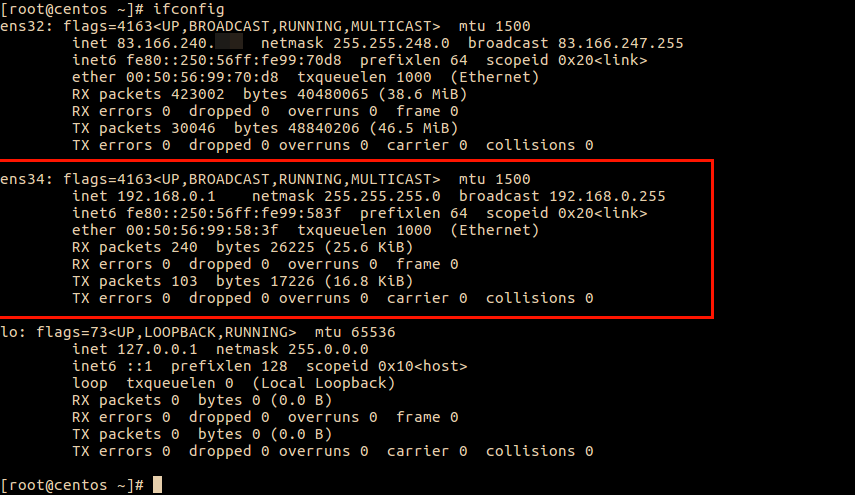
The interface we configured is ready for use
