Content
Configuring a second network Interface on Windows Server 2008
Network Management Center
Connect to the server and in the lower right corner open the "Network and Sharing Center" menu by right-clicking on the 'screen' icon.
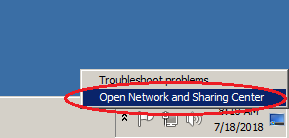
Then „Change adapter settings“:
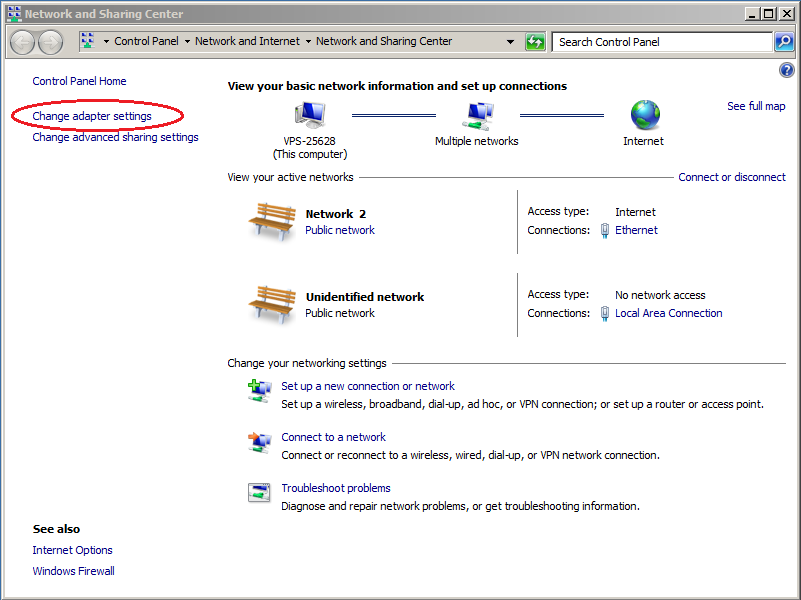
We are interested in "Local Area Connection", so open the context menu and select "Properties".
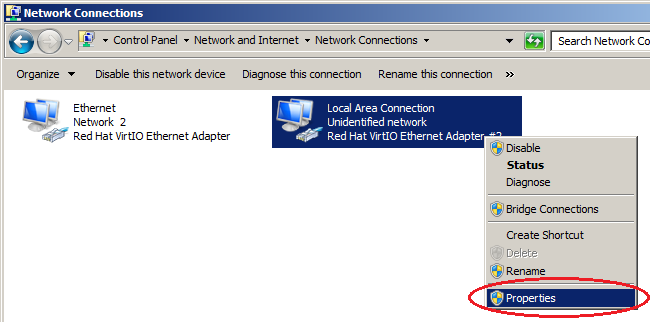
In the new window that pops up, select "Internet Protocol version 4" and click Properties.
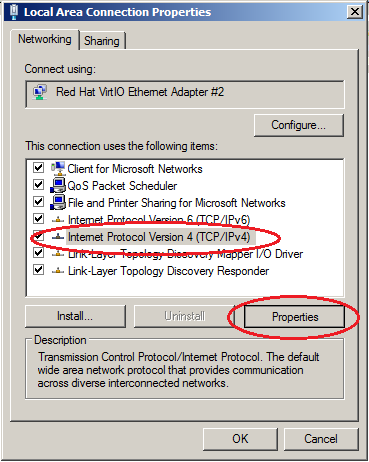
Switch the parameters to manual settings and enter the settings of the local network:
- IP address (e.g. 192.168.0.1)
- Subnet mask 255.255.255.0
Leave the remaining fields empty
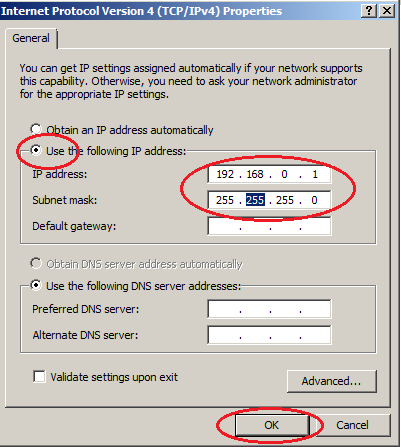
Clicking on OK completes configuring the interface.
