Content
Creating a sub-interface in CentOS (adding a second IP to interface)
Viewing interfaces
This manual explains how to configure a network sub-interface. First of all, let's look at available network interfaces:
ifconfig -a
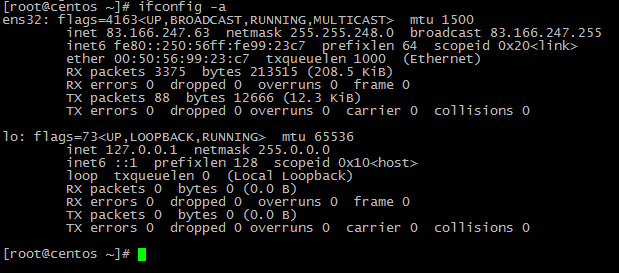
We see ens32 network interface with the IP address assigned to it.
Creating a sub-interface
Let's make a copy of the configuration file ifcfg-ens32 and name it as ifcfg-ens32: 0 - this will be a configuration file for our sub-interface:
cp /etc/sysconfig/network-scripts/ifcfg-ens32 /etc/sysconfig/network-scripts/ifcfg-ens32:0Edit the newly created file
nano /etc/sysconfig/network-scripts/ifcfg-ens32:0Replace: DEVICE=ens32 with: DEVICE=ens32:0.
Find IPADDR string and replace it with the desired IP address of the network sub-interface.
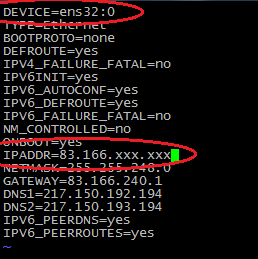
Save the changes „Ctrl + O“ and press "Enter"; exit the editor „Ctrl + X“
Starting the sub-interface
Start the sub-interface using the command:
ifup ens32:0Let's check the network interface:
ifconfig
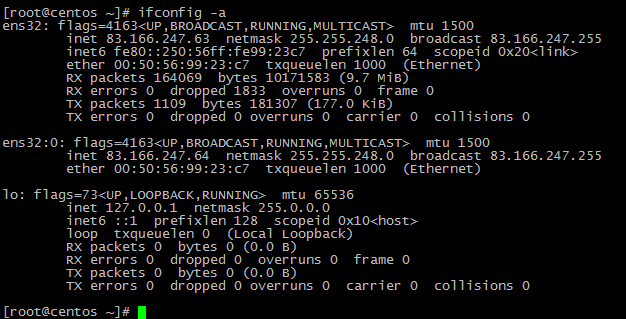
This completes the configuration of the additional IP address
