How to review the error log in OS Windows 2016
Review of system log
If Windows 2016 begins to operate instable, or errors, related to start-up/installation of applications, occur, this can be connected with errors in the operational system.
All system errors and warnings can be found in "System log".
It keeps the information about events, recored by system components of Windows.
In order to review and save the system log, the following steps should be carried out:
Open "Start";
Open "Windows Administrative Tools" -> "Event viewer"
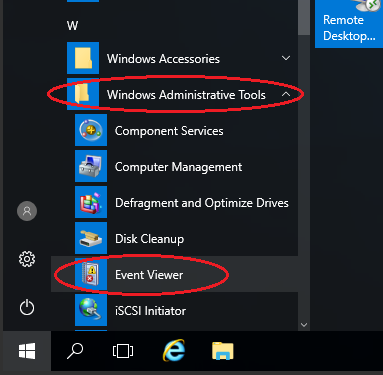
In the opened window, select "Event view" -> "Windows logs" -> "System"
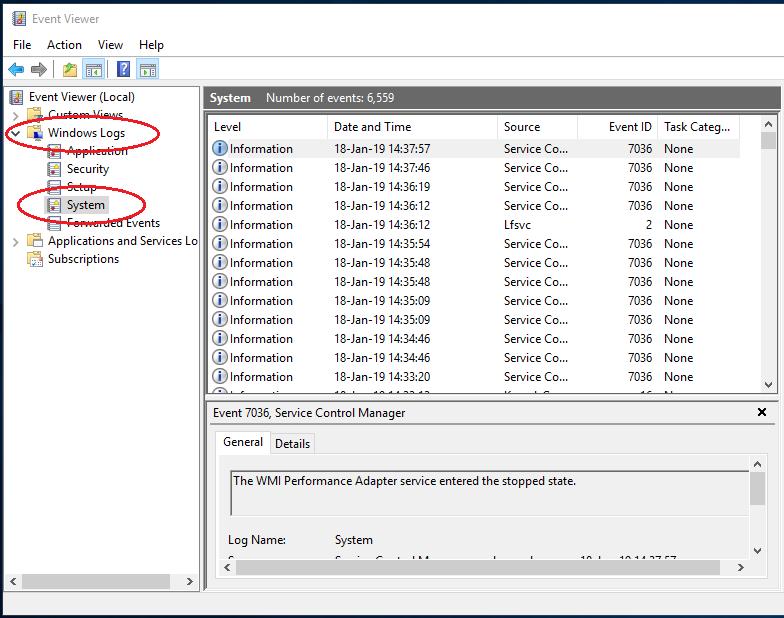
Log export
The system log can be exported in full by pressing on link "Save All Events As..."
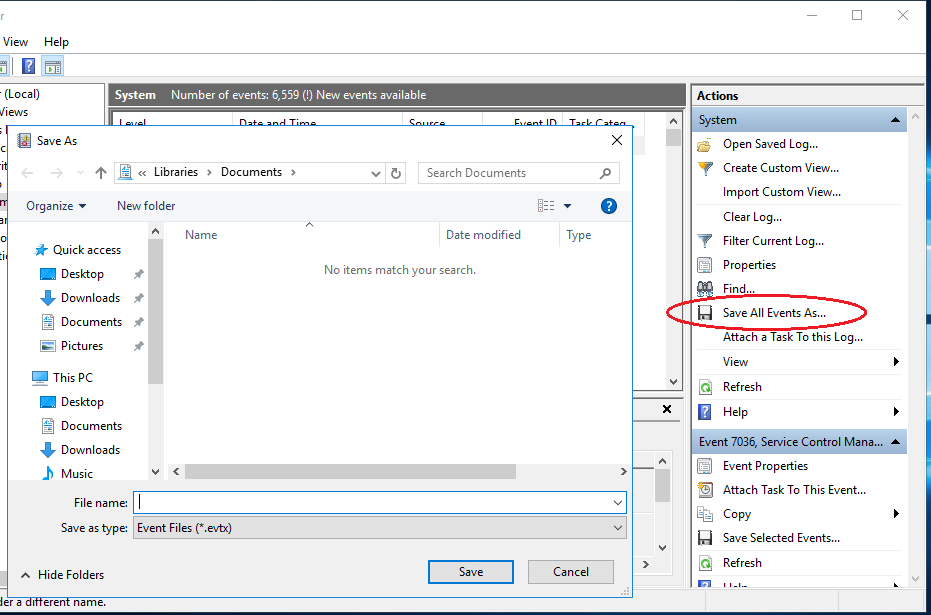
After pressing link "Save all events as...", it is required to select the file path and a name for the log to be saved.
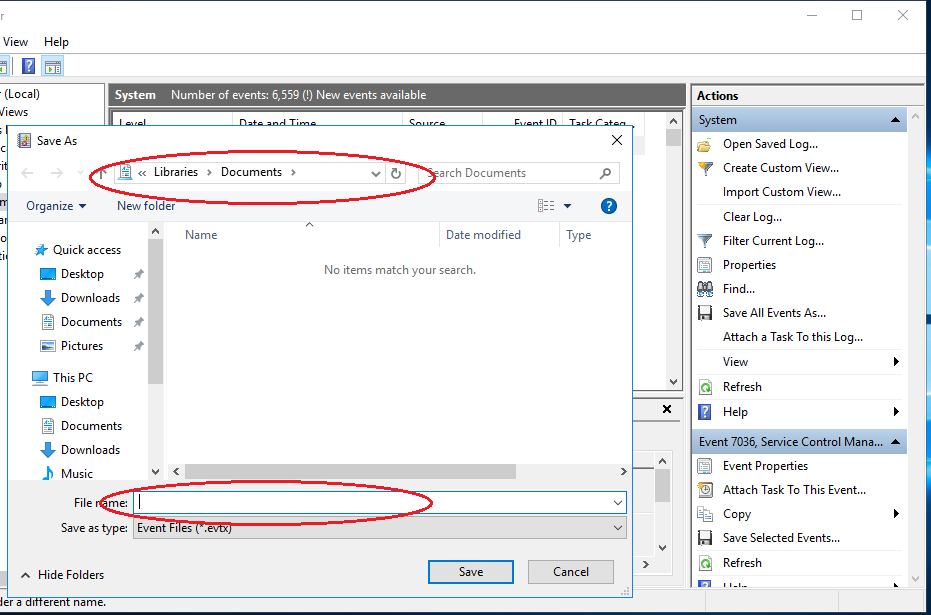
During saving of the file, window "Display Information" can appear.
In this window, select item "Display information for these languages: English"
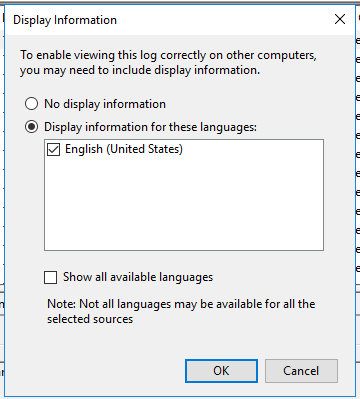
This is done
