Content
Viewing the error log in Windows 2016
Viewing the system log
If there is any operational instability in Windows 2016 or there are errors in running/installing applications, then this may be due to errors in the operating system itself. All system errors and warnings can be found in the "System Log". It stores information about events recorded by Windows system components. To view and save the system log, the following steps must be made:
Open "Start" menu:
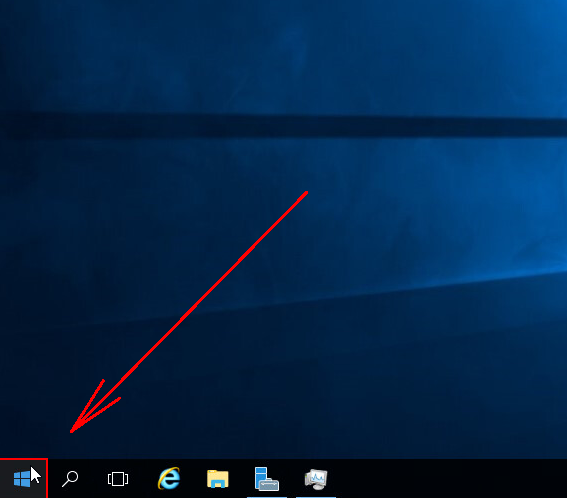
Open "Administrative Tools" -> "Event viewer"
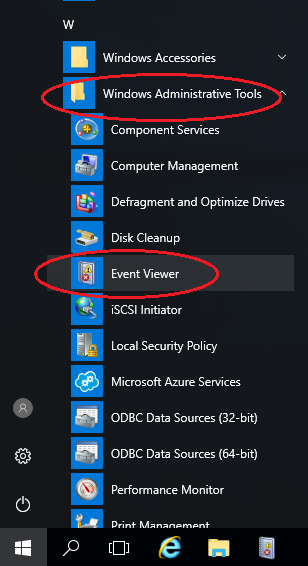
Select "Event viewer"->" Windows logs "->" System" in the emerged screen
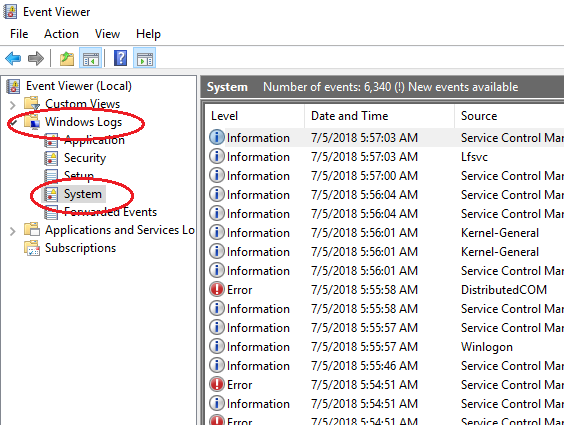
Exporting the log
The system log can be downloaded in full by clicking "Save all events as ..."
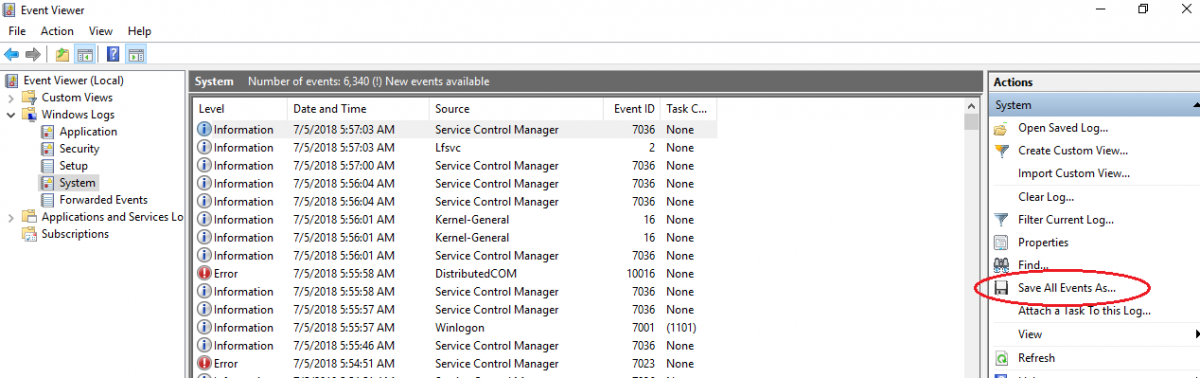
After clicking "Save all events as ...", you must select the path and filename for the log file to be saved.
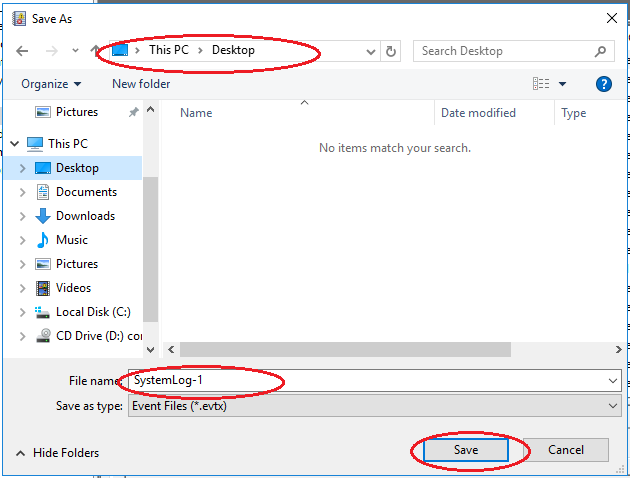
Done
